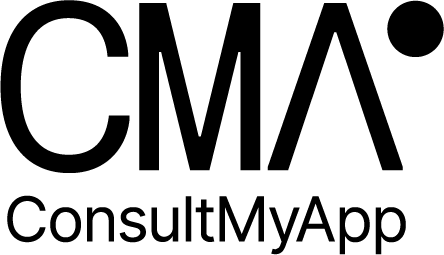🚀 How to Quickly Build an Organic CPP Strategy for the App Store: A Real Example with Duolingo 🦉
Apple has just thrown open the doors to Custom Product Pages (CPPs) for organic search terms—and the opportunity for smart ASO just got a lot bigger. But what does a data-driven, actionable CPP strategy look like—right now, with a real app and real numbers?
Below, I’ll show you exactly how to build a high-impact CPP plan for organic search, using Duolingo as our example. We’ll leverage live data and competitive insights from APPlyzer Chat, following a step-by-step framework you can replicate for any app.
It took approximately 6 minutes to create the strategy below for Duolingo!
✨ Why Organic CPPs Are a Game Changer
🚦 Rescue valuable, under-converting search terms. Boost your organic install volume by targeting search terms with lots of impressions but weak conversion rates.
⬆️ Rank higher, faster. Improved conversion rates drive up your relevance in Apple’s eyes—meaning stronger keyword rankings and more visibility.
🎯 Laser-focused messaging. Custom screens for each search term let you match user intent perfectly.
⚠️ Important limitation: You can only target search terms that are in your hidden keyword field—not title or subtitle (for now).
🔍 Step 1: Review Your Current Screenshots—What’s Already Covered?
First, pull your app’s first three App Store screenshots. For Duolingo, here’s what they look like:
Screenshot 1:
“learn 40+ languages, math, music, and chess.”
Screenshot 2:
“the fastest way to learn a new language”
Screenshot 3:
“quick, fun bite-sized lessons that work.”
What do Screenshot 1-3 already focus on?
Duolingo’s current screenshots speak to broad “learn any language” intent and app features—but do not focus on specific languages or goals.
Terms like “learn Spanish,” “learn Korean,” and “learn Japanese” aren’t visually highlighted. That’s a gap! 🕳️
🕵️♂️ Step 2: Find High-Value Search Terms Not Addressed in Your Opening Screenshots
Using APPlyzer Chat, we asked it to suggest some terms that aren’t covered in the opening screens that might serve as good opportunities for CPP’s. It suggested a few languages, and then proceeded to see how Duolingo was ranking for them:
Great news, Duolingo is ranking relatively highly for these terms so we know they’ll be gaining enough impressions to justify the creation of some organic CPP’s!
Next we needed to confirm these keywords had high-enough monthly impression volumes, so any conversion uplifts would yield a good number of new installs:
These are huge opportunities! Each term has a search score well above 30, with tens of thousands of impressions per month. 🚀
🏆 Step 3: See What’s Working for the Top-Ranking Apps
Now, let’s analyze the first three screenshots for the top-ranking iOS apps for each term—what creative themes are they using?
A. “spanish” – Top Competitor Analysis
1. SpanishDictionary.com Learning
🏅 “The most popular Spanish-English dictionary”
🗓️ “Fresh learning content every day”
🧩 “Engaging Spanish lessons”
🐾 Cartoon mascots, trust badges, daily progress bars, interactive quizzes
2. Learn Spanish for Beginners
🕒 “SPANISH IN 31 DAYS”
📴 “100% OFFLINE”
💡 “100% EASY”
📈 Progress tracking, kid-friendly mascots, bright colors, “audio for every word”
Key Patterns:
⚡ Speed/ease, progress tracking, mascots, audio, daily content
B. “korean” – Top Competitor Analysis
1. Teuida: Learn Languages
💬 “Learn Korean by Speaking!” Real people, speech bubbles, K-pop/real-life phrases
2. Learn Korean! - Hangul
📝 “Learn To Read And Write Korean”
🎯 Interactive handwriting, personalized quizzes
3. Learn Korean & Study Hangul
🎶 “Fun and useful vocabulary”
🇰🇷 “Learn Hangul: read and write”
🥢 “Understand up to 100+ words a week”
🐰 Mascots, food, pop culture, progress claims
Key Patterns:
✍️ Hangul mastery, handwriting, conversation, K-pop/culture, audio/visual engagement
C. “japanese” – Top Competitor Analysis
1. Japanese
📚 “The whole language at your fingertips”
🖋️ Dictionary UI, handwriting input, example sentences
2. Learn Japanese!! - Hiragana
📝 “Learn Hiragana and Katakana”
🖐️ Tracing practice, grammar explanations
3. MARU: Learn Japanese Hiragana
🆓 “Learn Japanese for Free!”
👂 Practice with human voices, “Learn 300 Vocabs For a Headstart”
🐣 Mascots, audio, vocabulary badges
Key Patterns:
🈚 Hiragana/Katakana basics, audio/flashcards, mascots, “headstart” for beginners, listening practice
🧩 Step 4: Build Your CPP Creative Briefs
For each language, here’s a recommended CPP approach, using learnings from competitors and Duolingo’s brand voice:
🦉 Detailed Example: Duolingo “Spanish” CPP Screenshots
Learn Spanish Fast—Start Speaking Today!
(Bold headline, Spanish flag, chat bubble, cartoon owl)Spanish for Travel, School & Fun
(Scenes: classroom, airplane, café)Your Progress, Every Day
(Progress bar UI, daily streak badge, mascot with “¡Vamos!”)
📈 Impact: What Happens if You Increase Conversion by 5%?
🇪🇸 Spanish: +4,185 installs/month
🇰🇷 Korean: +2,559 installs/month
🇯🇵 Japanese: +1,881 installs/month
A single well-targeted CPP can drive thousands of new installs each month—and 📈 push your ranking higher for your most valuable search terms!
🌈 Wrapping Up
With APPlyzer Chat, you can:
🎯 Pinpoint which search terms are not being served by your screenshots
🥇 See exactly what’s converting for top competitors
✏️ Draft targeted CPPs with clear creative direction, backed by real search data
📊 Forecast the install uplift you could achieve
Now’s the time—before every competitor catches up. Try this workflow for your own app, or reach out if you want a hands-on strategy session!
FAQ: Custom Product Pages (CPPs) for the App Store
1️⃣ What are organic CPP’s (Custom Product Pages)?
A:
Organic CPPs are customized App Store product pages shown to users based on the organic search term they used. You can show different screenshots, messages, and features for each targeted keyword. 🖼️
2️⃣ Why should I use organic CPP’s?
A:
Organic CPPs increase conversion rates, improve keyword rankings, and let you tailor messaging to match user intent—leading to more installs and better ASO results. 🚀
3️⃣ What are the limitations of CPP’s?
A:
CPPs can only target terms in the hidden keyword field (not title/subtitle). They don’t directly affect ranking—only conversion. Managing and analyzing multiple CPPs requires extra effort. ⚠️
4️⃣ How do I build a CPP strategy for my iOS app?
A:
Start with APPlyzer Chat (free for 48 hours)
Review current screenshots.
Identify high-value search terms not covered that you’re ranking well for.
Analyze top competitors & their creative strategy.
Create tailored CPPs for each keyword.
Monitor conversion and update as needed. 🔍
Want more ASO insights?
🌟 Subscribe to the newsletter | 📅 Contact us | 🤖 Try APPlyzer Chat for your app!